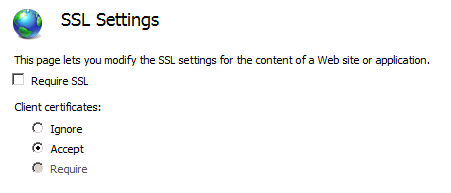To make all traffic from http go to HTTPs
1.Install the Microsoft URL Rewrite Module
2. Install your SSL certificate in IIS 7 and bind it to your website
3. ensure that Require SSL is NOT checked under SSL Settings for your website
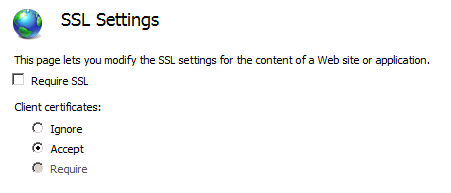
4. Copy and paste the following code between the <rules> and </rules> tags in your web.config file in your website root directory.
<rule name=”HTTP to HTTPS redirect” stopProcessing=”true”>
url=”(.*)” />
<conditions>
<add input=”{HTTPS}” pattern=”off” ignoreCase=”true” />
</conditions>
<action type=”Redirect” redirectType=”Found” url=”https://{HTTP_HOST}/{R:1}” />
</rule>
Now test be entering http://yoursite you will then be redirected to https://your site.
Or you can create a rule manually
1. As above until step 4.
2. Click on your web site
3. Select URL Rewrite (installed above)
4. Click Add Rule
5. Blank Rule > Ok
6. Enter all the infomation as below.

Click Apply.
Then test from your by going to http://yoursite