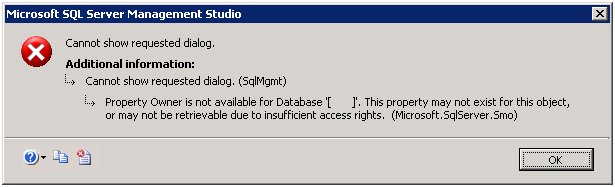Following on from Remote Desktop Services Manager and Remote Desktop Session Host Configuration missing from Server 2012
I need to create a secure connection to a terminal server, only allowing some users external access, while other users only have external access.
Once Remote Desktop Session Host is open. Find the current connector. Rename it to something smart like Internal Connector.
This makes it easier to know what your working with.