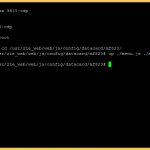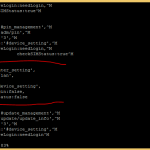The default IP address on the Telstra MF823 4G router is 192.168.0.1
If you want to connect this to a router, and to a LAN that has the same IP range (but this should never happen in the real world……) you need to change the IP on the router.
You can call Telstra, bump your ass on the moon for a while, or follow these steps.
Connect modem to PC, check that its all working correctly. Ping 192.168.0.1
If all is working OK, then start up PUTTY or any other telnet client.
Telnet to 192.168.0.1
Username: root
Password: zte9x15
browse to the config file.
cd /usr/zte_web/web/js/config/datacard/mf832
Now make a backup copy of the current settings file
cp ./menu.js ./menu.js.old
Now, edit the file.
vi menu.js
Dig through the file, until you find the PIN information.
Below PIN_Management, put in the following
{
hash:'#router_setting',
path:'adm/lan',
level:'3',
parent:'#device_setting',
requireLogin:false,
checkSIMStatus:false
},
Now hit Escape :w to save the file
Then Control + Z to exit.
Load up the webpage, Click Settings, Device Settings, and then you will see
Router Settings
Go back to connections, Disconnect from the internet, then come back and make the changes needed. Apply, and connect, and away you go!
« Active / Active failover VPN over SSTP Monitor route status on Mikrotik »