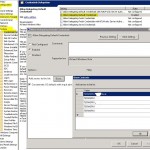So people dont like that they cant use saved usernames and passwords on their Server 2008 / R2 machines, they get
Your system administrator does not allow the use of saved credentials to log on to the remote computer
So i found the solution.
By changing the domain policy applying to the terminal server ( i went for defualt domain because it fitted best in this case) you can change how it works.
- Start Group Policy Editor
- Find the folicy you want to apply it to.
- Navigate to “Computer Configuration\Administrative Templates\System\Credentials Delegation”
- Double-click the “Allow Delegating Default Credentials ” policy.
- Enable the policy and then click on the “Show” button to get to the server list.
- Add “TERMSRV/Server name ” to the server list, in my case TERMSRV/remoteaccessserver.mydomain.local.
Using one wildcard (*) in a name is allowed. For example to enable the setting on all servers in “mydomain.local” domain you can type “TERMSRV/*.mydomain.local”. - Confirm the changes by clicking on the “OK” button until you return back to the main Group Policy Object Editor dialog.
Now once the policy has been updated (you can do a GPUPDATE) you should be allowed to use saved passwords.
« Hyper-V Server 2012 Replication – How to really make it work Prevent users saving files locally »