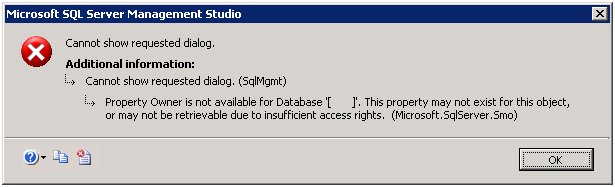I needed to remove the licenses from a SBS 2003 box Its easy when you know how!
Simply renaming the file: %systemroot%system32licstr.cpa
The next time you refresh the licensing snap-in it will throw a 1016 in the event viewer and mount a fresh license store.
You can now have a blank licencing DB